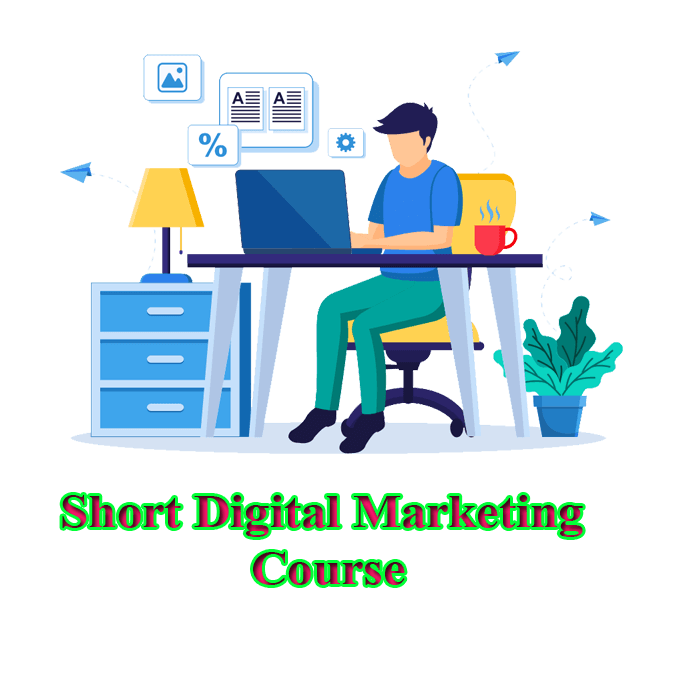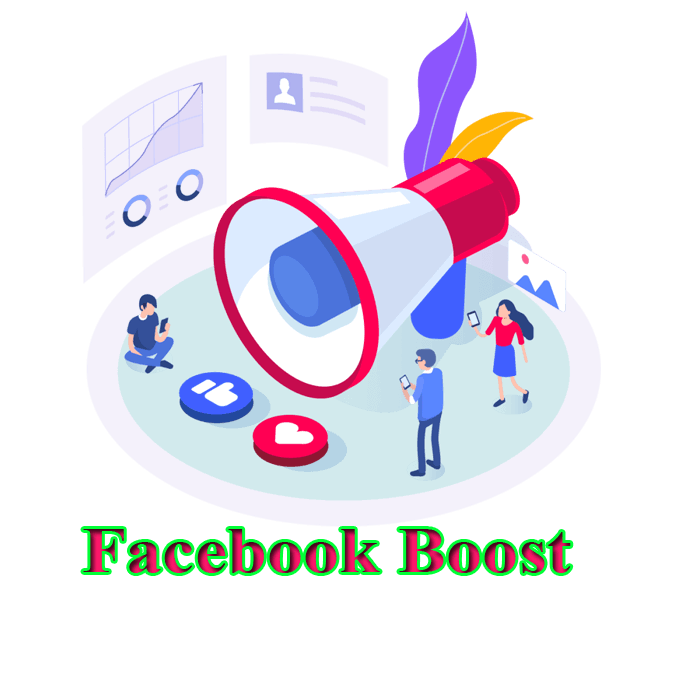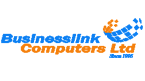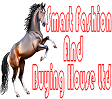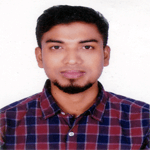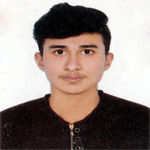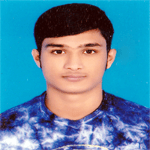Graphic Design Training
We are providing Creative Graphic Design in Dhaka, Graphic Design Training Institute, Advanced Graphic Design, Best Graphic Design Training in Dhaka, Graphic Design Training Center. Best Graphic Design Training in Bangladesh, bd Farmgate. School, courses near Nakhalpara, Panthapath, Raza Bazar, Karwan Bazar, Kolabagan, Dhanmondi, Mohammadpur, Lalmatia, Jigatala, New Market, Azimpur, Elephant Road, Shahbag, Moghbazar, Mirpur 1, Mirpur 2, Mirpur 3, Mirpur 4, Mirpur 5, Mirpur 6, Mirpur 7, Mirpur 8, Mirpur 9, Mirpur 10, Mirpur 11, Mirpur 12, Mirpur 13, Rampura, Banasree, Khilgaon, Malibagh, Motijheel, Dhaka Cantonment, Kochukhet, Kafrul, Agargaon, Mirpur, Shyamoli, Kallyanpur, Shaheen Bagh, Mohakhali, Gulshan, Banani, Kakoli, Badda, Kuril, Khilkhet etc. Out Of Country Online Class Available: Australia, Bahrain, Bangladesh, Belgium, Canada, Chile, China, Cyprus, Denmark, Egypt, Finland, France, Germany, India, Indonesia, Iran, Iraq, Ireland, Italy, Japan, Kenya, Korea, Lebanon, Malaysia, Mexico, Micronesia, Nepal, New Zealand, Norway, Oman, Pakistan, Poland, Qatar, Romania, Russia, Singapore, South Sudan, Sri Lanka, Switzerland, Thailand, United Arab Emirates, United Kingdom, USA etc.
* Graphic Design Training in Dhaka is for those people who want to build their career based on outsourcing platform such as Upwork, Freelancer, Fiverr, Peopleperhour, Guru and Microworker etc freelancing Earning Environment.
* Graphic Design Course is for those people who want to earn staying home form online.
Who Can Join This Graphic Design Training
Special Price TK.12,000
In this course you will learn through hands-on training and demonstration how to utilize the different tools and features available in Adobe Photoshop and Adobe Illustrator CS5.
Graphic designers exploit their design skills in media and web design, packaging, illustration, animation, production and such. Advance Graphic Design course is designed for people who are familiar with graphic design and knows about tools and its use. The level is advanced for highlighting only the skills that are helpful in building concepts and includes number of project works. Besides we provide hands on training.
TRAINING FEATURE
BATCH SCHEDULE
Need some immediate help ?
our suuport team here for you 24/7
Call Now :
104, Capital Super Market, 1st Floor Room-43, Green Road, (আনন্দ সিনেমা হলের ও ছন্দ সিনেমা হলের বিপরীত পাশে, এবং লাজ ফার্মা এর বিপরীত পাশে), Farmgate, Tejgaon, Dhaka, Bangladesh 1215
গ্রাফিক্স ডিজাইন ট্রেনিং
Graphic Design Training
কি, কেন, কিভাবে ?
Professional Graphics Design Training in Dhaka,Bangladesh functions including Clipping Path, Background Removal, Color Correction, Photo Retouching, E-commerce Image Editing, Image Masking, Image Manipulation, Shadow Creation, Image Restoration, Visiting Card, ID Card Design, Logo Design, Invitation Card, Leaflet Design, Poster Design, Folder Design, Certificate Design, Calendar Design, Book Cover, Brochure Design, Banner Design, Packaging Design, News Paper Demy, Advertisement, Digital Banner, Envelope Design and More
.
Thus it needs to be conceptual and unique to represent a company, brand or any kind of products or services. The module is designed to cover all aspects of Graphic Design and it is mostly helpful for a fresher who can start afresh. Two great opportunities in graphic design are freelancing and outsourcing. The main benefit of resalable marketplace is that the same product can be sold for many time and with the same one product it is possible to earn multiple times. Such categories are giving numerous opportunities in the field of graphic designing.
Photoshop and Illustrator has been an indispensable image editing software application for many years, and Adobe Photoshop & Illustrator CC 21 version is the latest and greatest version. As an aspiring designer, you must familiarize yourself with image creation and editing using this software.
In this course you will learn through hands-on training and demonstration from an Adobe Certified Instructor how to utilize the different tools and features available in Adobe Photoshop and Adobe Illustrator CC to maximize your creative potential.
In addition to learning the key elements of the Photoshop and Illustrator interface, this class also covers new features, including precise cropping with multiple overlays, expanded content-aware toolkit with skin tone-aware selections and masking, three new blur effects, re-engineered design tools, adaptive Wide Angle adjustments, improved Camera Raw engine, improved auto corrections, Background Save and Auto-recovery, modernized user interface, intuitive video enhancements, simplified 3D interface, improved editing speed with real-time results, and more.